Wait for it… I am ready to spill the beans! For sure one of the most frequent questions I get is “How do you edit your Instagram photos?” and I thought it’s about time to reveal some photo secrets with you. For any blogger (me as well), photos are extremely important, especially if writing about beauty or fashion. And with blogging, comes the “responsibility” to be active on social media. I personally am active on Facebook, Instagram, occasionally Twitter and Snapchat. Pretty pictures provide me with a constant source of inspiration and I, at least try to be an inspiration to others as well. Believe it or not, Instagram is more than just a feed or adorable puppies and latest fashion trends, it’s mostly a way to promote your business (and your blog as well). I am not here to discuss whether it’s “fake” or not, not even about the impact it has on people. Today, I am letting you in on the steps I take before posting an Instagram photo on my Huawei P8!
1. TAKE A GOOD SHOT AND KEEP IN MIND YOUR FEED
That said, I want to keep my feed looking nice and therefore I don’t post icky, poorly taken photos. I want them to be crisp, clean and vibrant. So firstly, before editing a photo, you need a great camera (I highly recommend the Huawei P8, which I’ve been using after switching from iPhone), nice motive and good lighting (lighting is the key, I am telling you guys). Another thing you should consider before posting on Instagram is your feed. I don’t have a theme, however I do have a few rules when it comes to Instagram. I usually exchange a lighter (preferably mostly white) and darker (more colourful) photos; and I never post two similar ones right next to each other, as well as not one above the other. Most of my photos have vibrant colours, the whiteness is increased. Enough being said, let’s “do” some editing.
2. INSTAGRAM PHOTO APPS YOU NEED
I am not the biggest fan of overpowering filters, however I occasionally use some; but mostly I just play with settings and features in different apps. I mostly use the following apps:
SNAPSEED – is probably my favourite photo editing app of all times. Why? Because it allows me to edit individual parts of the photo, instead of changing the entire photo (find the “selective” tool). It’s genius, download it now if you haven’t already (it’s free).
VSCO CAM – this app probably holds the premium position by far for photo editing apps. I don’t use it every single time, however I like the filters A5 and HB2, especially on landscape photos or flatlays. I never use them to the maximum and I usually put them down to somewhere around 6.
AVIARY – I actually use it for one feature only, and thats to whiten specific areas of the photo. You’d need a steady hand to do it (not, if you’re whitening the whole photo though), but it’s the easiest way to remove some unwanted yellow lightening and make the photos more white.
INSTAGRAM – Honestly, I mostly play with the editing tools you can find directly on Instagram. To discover more, keep on reading…
3. SETTINGS – HOW I EDIT MY PHOTOS IN INSTAGRAM?
Most of my editing is done inside of the Instagram app itself. My favourite tweaks are to increase the Brightness (not much), Highlights (I often do it to the fullest), some Saturation (don’t go over board with ir, or it will look weird) and lower the Shadows a bit (to add some depth). When a photo has too much warm tones, I lower them down using the Warmth tool. Sometimes I add some Sharpen or Structure points as well, but rarely with selfies. I always play around and experiment with different styles depending on my mood and current blog content.
If you haven’t already, go check out my Instagram profile @ajdasitar.
photo: Katarina Veselič
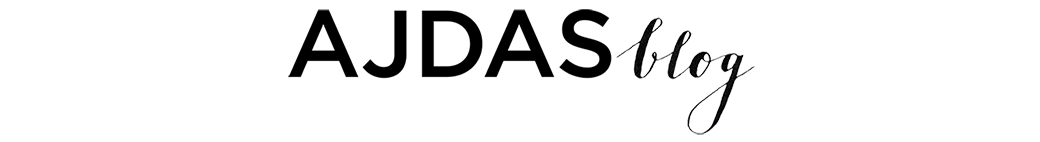







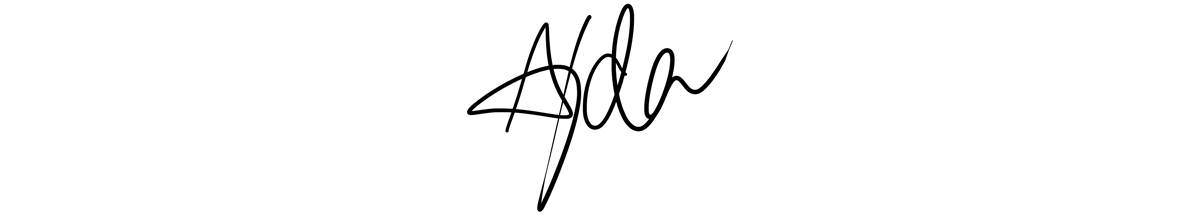
Snapseed imam tudi jaz in je tudi meni ena najljubših aplikacij 😀
Super objava in slike, hvala za nasvete!
Glede Huawei telefona, kakšen se ti zdi nasploh? 🙂
Sem zelo zadovoljna, vse dela kot mora 🙂 Je bila sicer kar sprememba, saj sem šla iz iPhonea na Andriod, ampak ima Huawei res kul "preobleko" in je res dober telefon. 🙂
thanks for tips x
http://www.vicariousLA.com
No, zdaj vem, zakaj si včeraj komplicirala glede zaporeja slik na IG 😀 Super nasveti! 🙂
Hehe vidiš, to so pa te blogerske težave 🙂 Lepo je bilo včeraj!
Lahko vprašam katero šminko imaš na slikah?
Golden Rose Velvet Matte v odtenku 23 🙂
Hey, great post Ajda! Loooove the pinkish furry monster of the coat you're rocking 🙂 I'd add only one more app. You have to try Facetune! Can do so much with it, like smooth your skin (not that you need it, however a little help never hurt nobody ;)), crop out the objects in the photo with a patch function and so much more. Love, xx